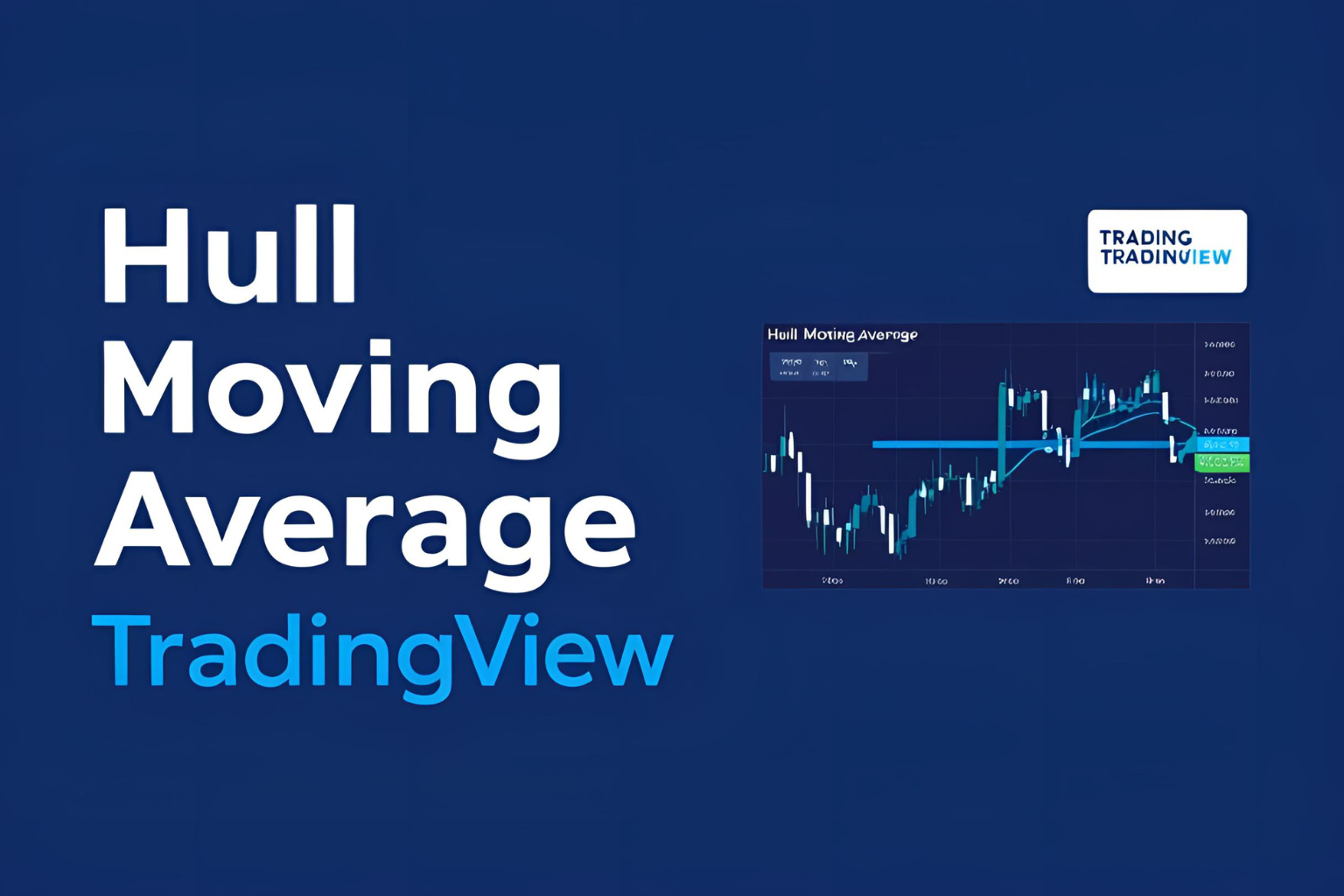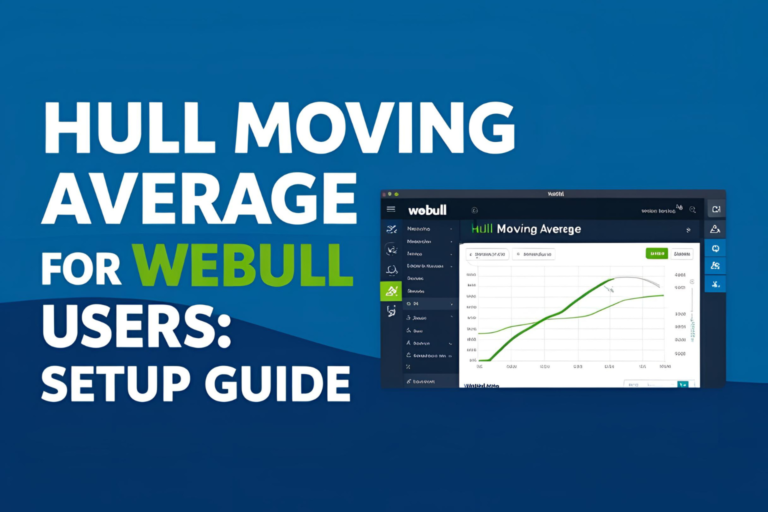How to Use Hull Moving Average on TradingView: Step-by-Step Guide
The Hull Moving Average (HMA) is a powerful trend indicator, but it’s not built into TradingView by default. Fortunately, TradingView’s vast public indicator library makes it easy to access and use the HMA.
This tutorial walks you through everything you need to know to add, configure, and trade with the Hull Moving Average on TradingView.
Step 1: Open a Chart on TradingView
- Visit TradingView.com
- Sign in or create a free account.
- Open any chart (e.g., BTCUSD, AAPL, EURUSD).
Step 2: Add the Hull Moving Average
- Click on “Indicators” at the top of the chart.
- Type “Hull Moving Average” in the search bar.
- Choose a popular HMA script — look for those labeled “Built-in” or by trusted authors like “everget” or “LazyBear”.
Note: If you want more features (alerts, colors, multi-timeframe), select custom versions.
Step 3: Customize HMA Settings
After adding the indicator:
- Click the gear icon beside “Hull MA” in your chart.
- Adjust the length/period (commonly used: 9, 21, 55).
- Change the style, color, and thickness for better visibility.
Step 4: Apply It to Your Strategy
Here are three common ways traders use the HMA on TradingView:
✅ Trend Identification
- Price above the HMA = uptrend
- Price below the HMA = downtrend
✅ Crossover Strategy
- Use 2 HMAs (e.g., 21 and 55)
- Buy when the shorter HMA crosses above the longer HMA
✅ Dynamic Support/Resistance
- In trending markets, the HMA can act as a floating support or resistance level.
Pro Tip: Use HMA with Alerts
Some custom HMA scripts offer alert conditions. Set alerts for:
- Price crossing the HMA
- HMA slope change
- HMA crossovers
This helps automate trade setups and avoids screen-watching.
Benefits of Using HMA on TradingView
- Free access to community-built scripts
- Customizable settings for any strategy
- Works on all asset classes — stocks, crypto, forex, futures
- Mobile-friendly interface
Conclusion
Even though the Hull Moving Average isn’t included in TradingView’s default indicators, it’s easy to add and use. With just a few clicks, you can enhance your trend trading accuracy and customize your charts for faster decision-making.
Whether you’re day trading or investing long term, HMA on TradingView gives you the clarity you need.
FAQs
1. Is the Hull Moving Average built into TradingView?
No, but it’s widely available in the public indicator library.
2. Can I create a custom HMA indicator?
Yes. If you’re familiar with Pine Script, you can build or modify your own version.
3. Does TradingView’s free plan support HMA?
Yes, the HMA can be used even with the free TradingView account.
4. Can I use alerts with the HMA on TradingView?
Yes, many custom HMA scripts include built-in alerts.
5. Is the HMA available on mobile TradingView app?
Yes, indicators added to your chart on desktop will appear on mobile too.