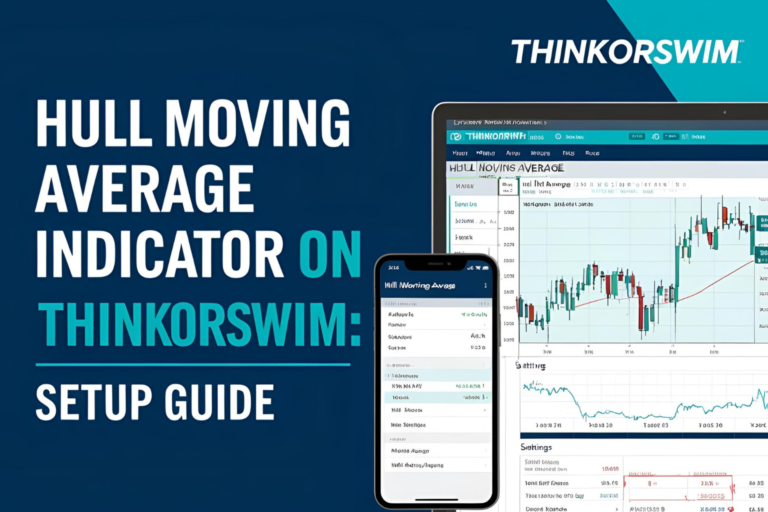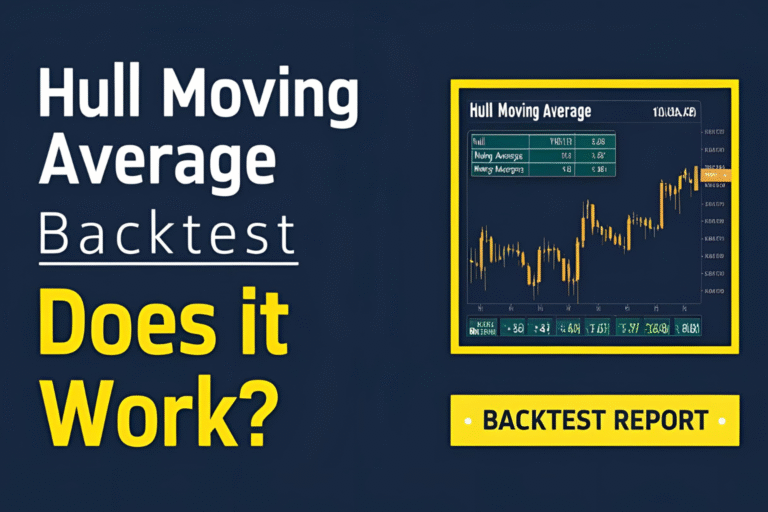Hull Moving Average Indicator on Thinkorswim: Setup Guide
Thinkorswim (TOS) by TD Ameritrade is a powerful trading platform that supports advanced charting and custom indicators. If you’re looking to use the Hull Moving Average Indicator on Thinkorswim , this step-by-step guide will help you install, customize, and trade with it effectively.
Is Hull Moving Average Built into Thinkorswim?
Yes, unlike many other platforms, Thinkorswim has the Hull Moving Average built-in by default. You don’t need to add third-party scripts or manually code anything.
How to Add Hull Moving Average in Thinkorswim
- Open the Thinkorswim platform
- Go to the Charts tab
- Click on the Studies icon (beaker symbol)
- In the search bar, type:
Hull - Select HULLMOVAVG and click Add selected
- Hit Apply and then OK
You’ll now see the HMA line added to your chart.
Customizing HMA Settings
You can change the HMA settings in the Studies window:
- Length: Common values are 9, 21, 55 (depending on your strategy)
- Color & Style: Choose your preferred color, line thickness, and style
- Timeframes: Apply HMA to intraday, daily, or weekly charts
Trading Strategy Using HMA in Thinkorswim
📈 Simple Trend Following Strategy
- Buy Signal: When price closes above the HMA and the slope turns upward
- Sell Signal: When price closes below the HMA and slope turns downward
🌀 HMA Crossover Method
- Add a short-period HMA (21) and a long-period HMA (55)
- Buy when the shorter HMA crosses above the longer HMA
- Exit or short when the crossover reverses
Use volume or RSI as confirmation tools.
Advantages of Using HMA on Thinkorswim
- Built-in — no custom scripts needed
- Works seamlessly with other indicators
- Supports alerts and scan functions
- Usable on stocks, options, futures, and forex
Can I Scan for HMA Signals in Thinkorswim?
Yes. With the Thinkorswim Scan tab, you can:
- Create custom filters using HMA crossover conditions
- Search for stocks above or below the HMA
- Identify momentum trends intraday or EOD
Advanced users can use ThinkScript to build HMA-based scans.
Conclusion
The Hull Moving Average is fully supported in Thinkorswim and offers a smooth, responsive view of market trends. Whether you’re swing trading or day trading, HMA can add precision to your analysis. Customize it to fit your strategy and enhance your edge in the markets.
FAQs
1. Is the Hull Moving Average free to use in Thinkorswim?
Yes, it’s a built-in study and included in all TOS accounts.
2. Can I create alerts with HMA in Thinkorswim?
Yes. Use the Alerts tab or ThinkScript to trigger alerts based on HMA crossovers or slope direction.
3. Does HMA work well on Thinkorswim’s mobile app?
Yes, though the desktop version offers more customization and screen space.
4. Can I use HMA in option trading strategies?
Yes. HMA can help identify trends that influence short-term and long-term option setups.
5. Does Thinkorswim support custom versions of HMA?
Advanced users can edit or create variations using ThinkScript, but the default version is reliable for most traders.