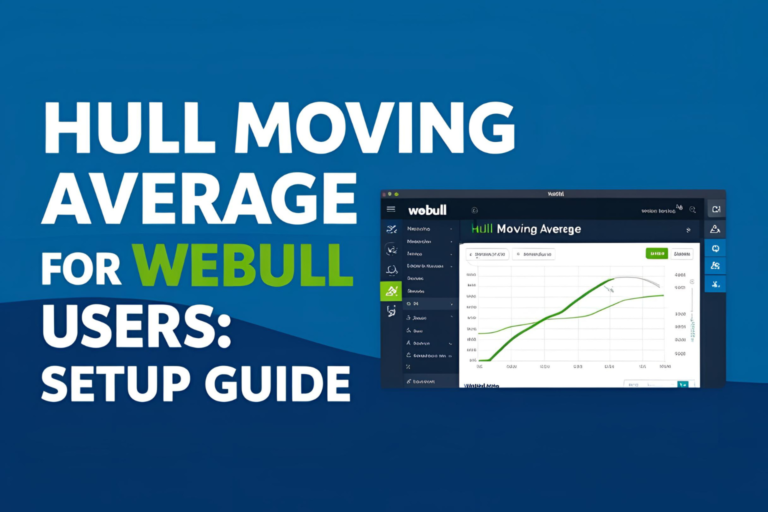HMA in StockCharts: How to Use It Effectively
The Hull Moving Average (HMA) is a powerful indicator for identifying trends with low lag and high smoothness. If you’re using StockCharts.com for your market analysis, you’ll be glad to know that the HMA is available and easy to apply.
This guide will walk you through how to use the HMA in StockCharts and integrate it into your trading strategy.
Is HMA Available in StockCharts?
Yes, the Hull Moving Average is available on StockCharts and can be added to SharpCharts or ACP (Advanced Charting Platform).
How to Add HMA in StockCharts
On SharpCharts:
- Login to your StockCharts account
- Open any chart
- Go to the Overlays section
- Select “HMA (Hull Moving Average)”
- Choose the input period (e.g., 14, 21, 55)
- Click Update to apply the indicator
🟢 On StockCharts ACP:
- Go to the ACP charting workspace
- Click “Indicators”
- Search for and select “Hull Moving Average”
- Adjust settings as needed
Best Practices for Using HMAinStockCharts
- Use a 21-period HMA for short-term trends
- Use a 55-period HMA for medium-term trend identification
- Apply multiple HMAs for crossover strategies
- Color-code your HMA to clearly distinguish bullish and bearish trends
Trading Strategy Example in StockCharts
Trend Strategy:
- When price is above the HMA and the HMA is sloping upward → bullish trend
- When price is below the HMA and the HMA is sloping downward → bearish trend
- Combine with volume spikes, MACD, or RSI for confirmation
Advantages of Using HMA
- No need for external scripts – HMA is built-in
- Works on all chart types – candlestick, line, bar, etc.
- Compatible with custom scans in StockCharts Pro
- Visual customization for better analysis
Limitations to Keep in Mind
- Basic accounts may have limited indicator slots
- HMA might be less responsive in highly volatile assets without shorter periods
- StockCharts doesn’t support real-time alerts for HMA crossover (workaround: check frequently or use TradingView for alerts)
Conclusion
Using the HMA in StockCharts gives traders access to a fast, reliable trend-following indicator without complex coding or installations. Whether you’re a swing trader or position investor, HMA helps clarify trend direction with minimal lag.
Combine it with your existing tools for a more complete trading system.
FAQs
1. Is the Hull Moving Average free on StockCharts?
Yes, but using multiple indicators may require a paid plan.
2. What period should I use for the HMA in StockCharts?
Popular settings are 14, 21, and 55 depending on your trading timeframe.
3. Can I apply HMA to all assets on StockCharts?
Yes, you can use HMA on stocks, ETFs, indexes, and more.
4. Does StockCharts support HMA crossovers?
You can view crossovers manually or set them up with custom scans in Pro accounts.
5. Can I use the HMA in combination with other indicators in StockCharts?
Absolutely — combine it with RSI, MACD, Bollinger Bands, or any other supported tool.